Below you can find our Step-by-Step guide for the Local Sponsorship Finder. We offer support emails M-F during normal business hours – you can reach us at support@zipsprout.com.
Step-by-Step Guide
How do I search in a specific city?
You are able to search by City, ZipCode, or Metro Area. Additionally you can search on our interactive map by zooming in on a specific location, and hovering over that location to how many opportunities are available in each location.
How can I filter the sponsorship opportunities?
If you are searching for a specific type of opportunity, we provide filters that can return results that are on target for what you are searching for. Below you can see there are toggle options to set a targeted range for DA and ZS Reach Score. Additionally you can filter by cost, likeliness to include a link, and specific tags/categories.
Click on “Show Filters” next to the page number search to show the filter options.
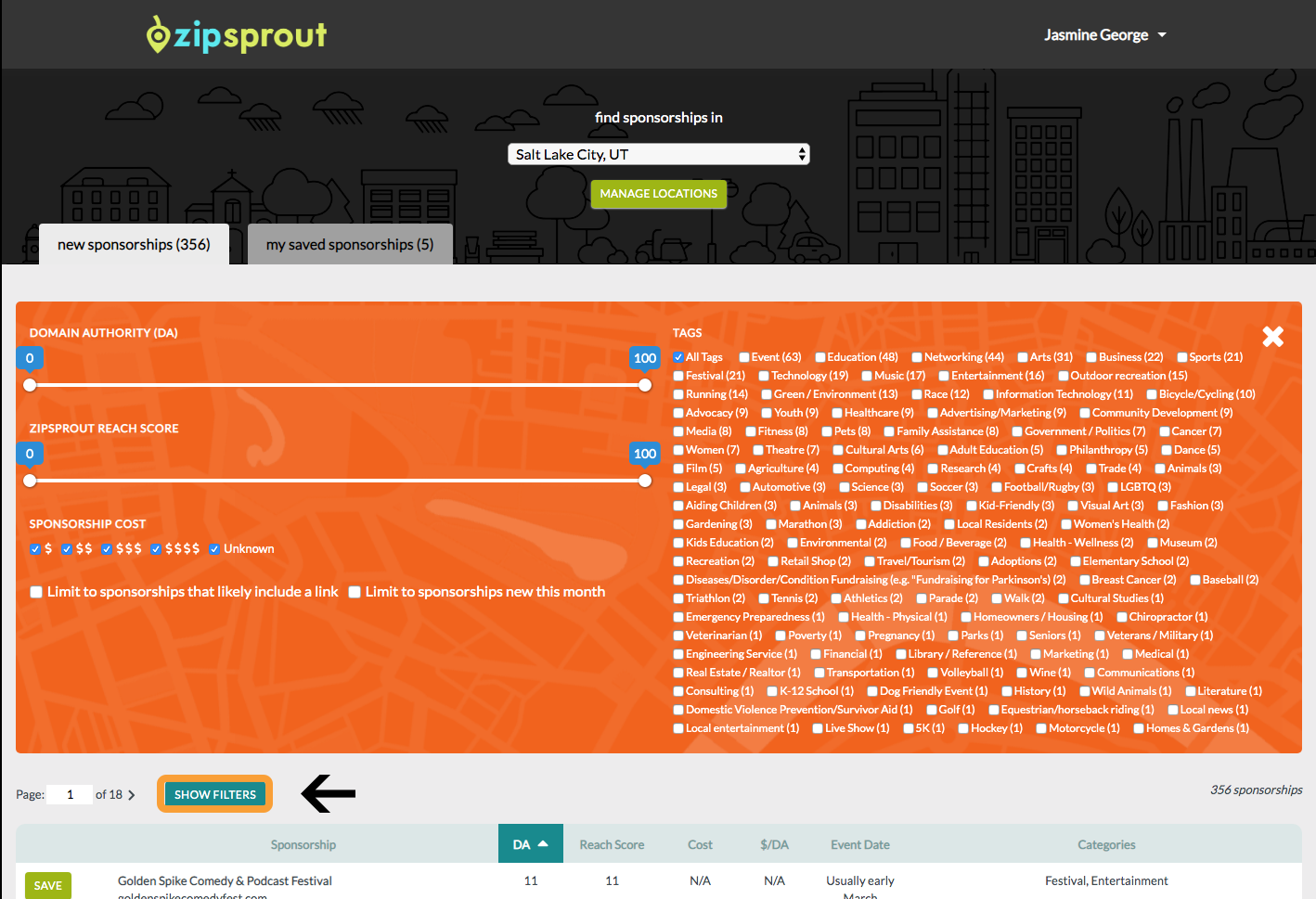
How do I save a sponsorship opportunity?
While searching in your selected city, be sure to save sponsorships by clicking the ‘save’ button. You can save as many opportunities as you’d like.
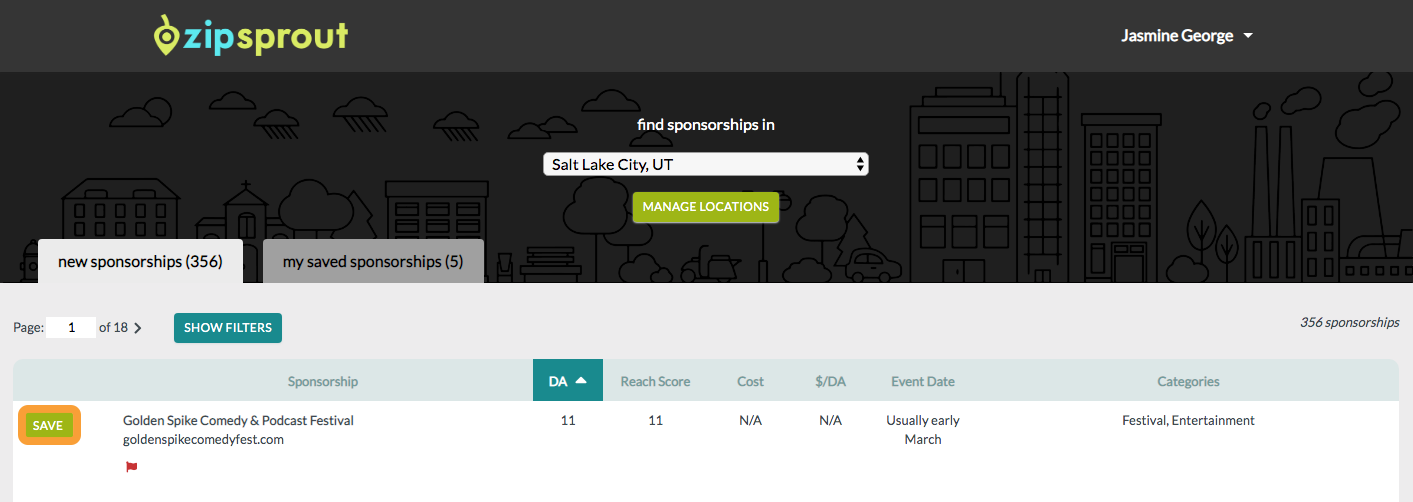
How do I view my saved sponsorship opportunities?
To view your saved sponsorships within a city click on the ‘my saved sponsorships’ tab. Here you can see the sponsorships you have saved and select which sponsorships you would like to export. Select the box beside each opportunity that you would like to export, then click the “Export Selected” button. These sponsorships will download into a .csv file that contains more information about each sponsorship.
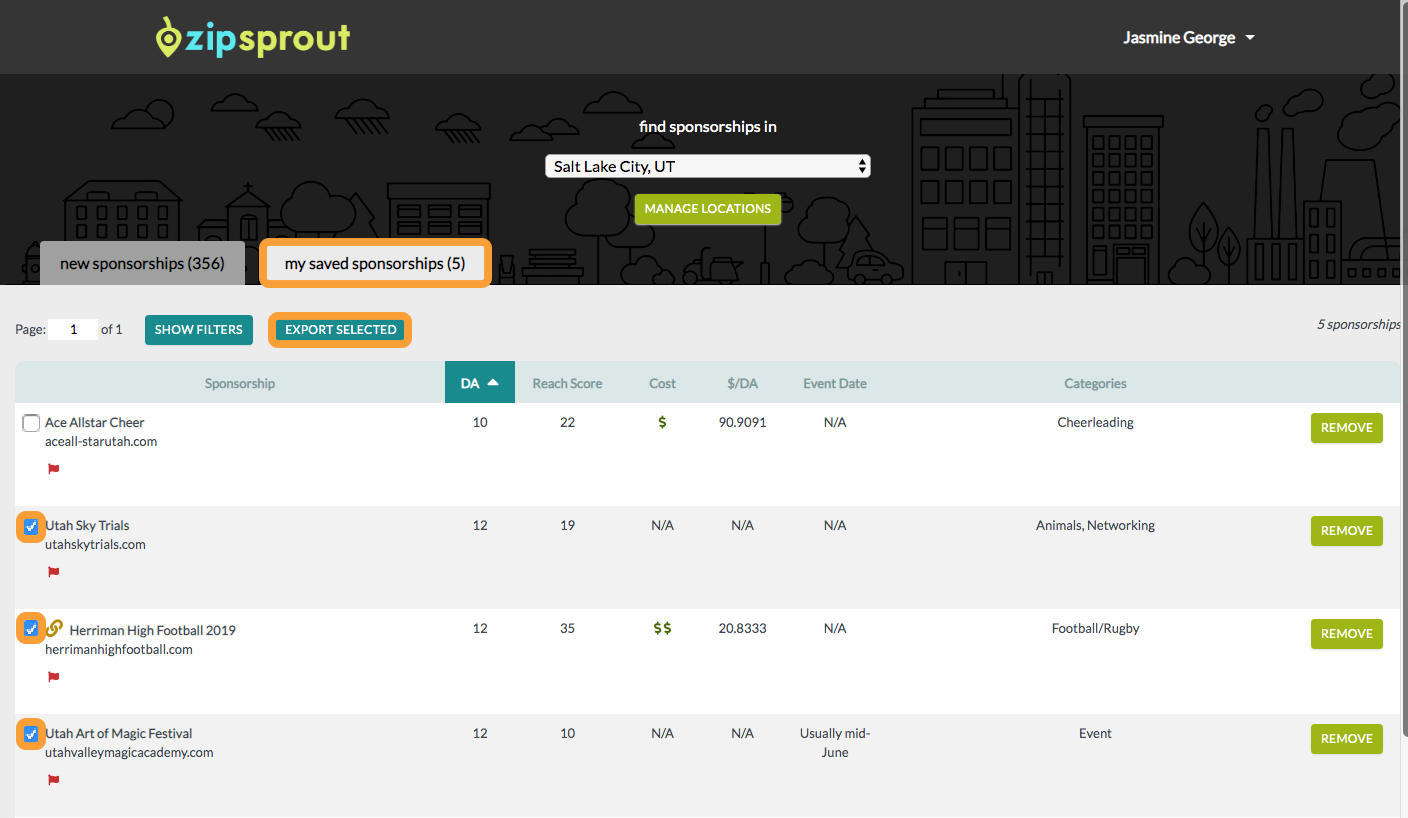
How can I search in a new city?
To search in a new city select “Manage Locations” under the city listing at the top of the page. Underneath your current cities push the “Add New Location” button. This will bring you to the main city search page – enter your new location and press search. To unlock this location, click “Unlock This Location Now”. View the video below to see this process.
Depending on your subscription you may be limited on the number of cities you are able to search within.
What if a city I am looking for does not have sponsorship options?
Sometimes this happens – especially if you are looking for sponsorships in a smaller city. If you are unable to find sponsorships in a targeted city – please let us know by sending us an email at support@zipsprout.com. We are alway adding new opportunities to the LSF and would like to know where you would like to find sponsorships!
Tool FAQs
What is the ZipSprout Reach Score?
The ZipSprout Reach Score is a metric that we have created that characterizes local sponsorship opportunities by their influence, or reach, compared with other organizations in the same region. Reach Scores sit on a scale of 1-100, with 100 meaning an organization has the most local reach, compared to all other organizations in the same region. Reach is established by six data points: website Domain Authority (required), Facebook and/or Twitter following (at least one is required), email newsletter subscribers, event attendees, and ZIP code.
To learn more about ZipSprout Reach Score, click here.
Looking for additional help? We are happy to schedule a demo to review the tool with you! Click here to schedule a demo.